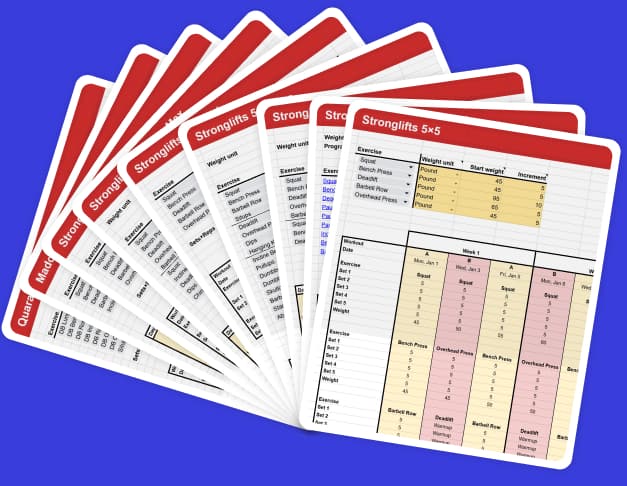Here’s the official Quarantine spreadsheet updated for 2026.
- It calculates your starting weights
- It automatically adds weight each week
- It adjust your weights if you miss reps
Tap the button below to download it for free:
Let me show you how to use the Quarantine spreadsheet to calculate your starting weights and log your workouts.
Join the Stronglifts community to get free access to all the spreadsheets for every Stronglifts program. You’ll also get daily email tips to stay motivated. Enter your email below to sign up today for free.
Copy the Quarantine spreadsheet
The Quarantine spreadsheet is hosted on Google Sheets. Before you can edit this file, you need to make a copy for yourself.
- Open the Quarantine spreadsheet
- Tap “File” in the top right corner
- Tap “Make a copy”
Like this:
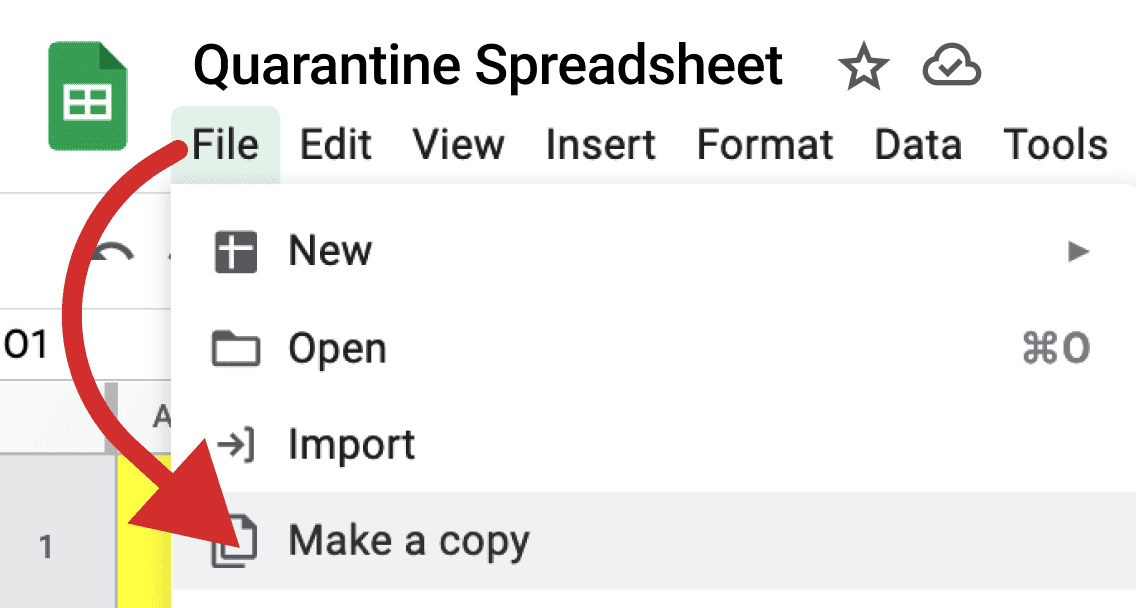
This will copy the Quarantine spreadsheet to your Google Drive. After that you can use it like this…
- Go to your Google Drive
- Open your copy of the Quarantine spreadsheet
- Use that spreadsheet to calculate your weights
Don’t request access to edit my Quarantine spreadsheet. If I did that, everyone would use the same sheet. Someone else would overwrite your data, making the spreadsheet unusable for all of us.
Make a copy of the spreadsheet for your own use.
How to Use The Quarantine Spreadsheet
Here’s a screenshot of the main workout area…
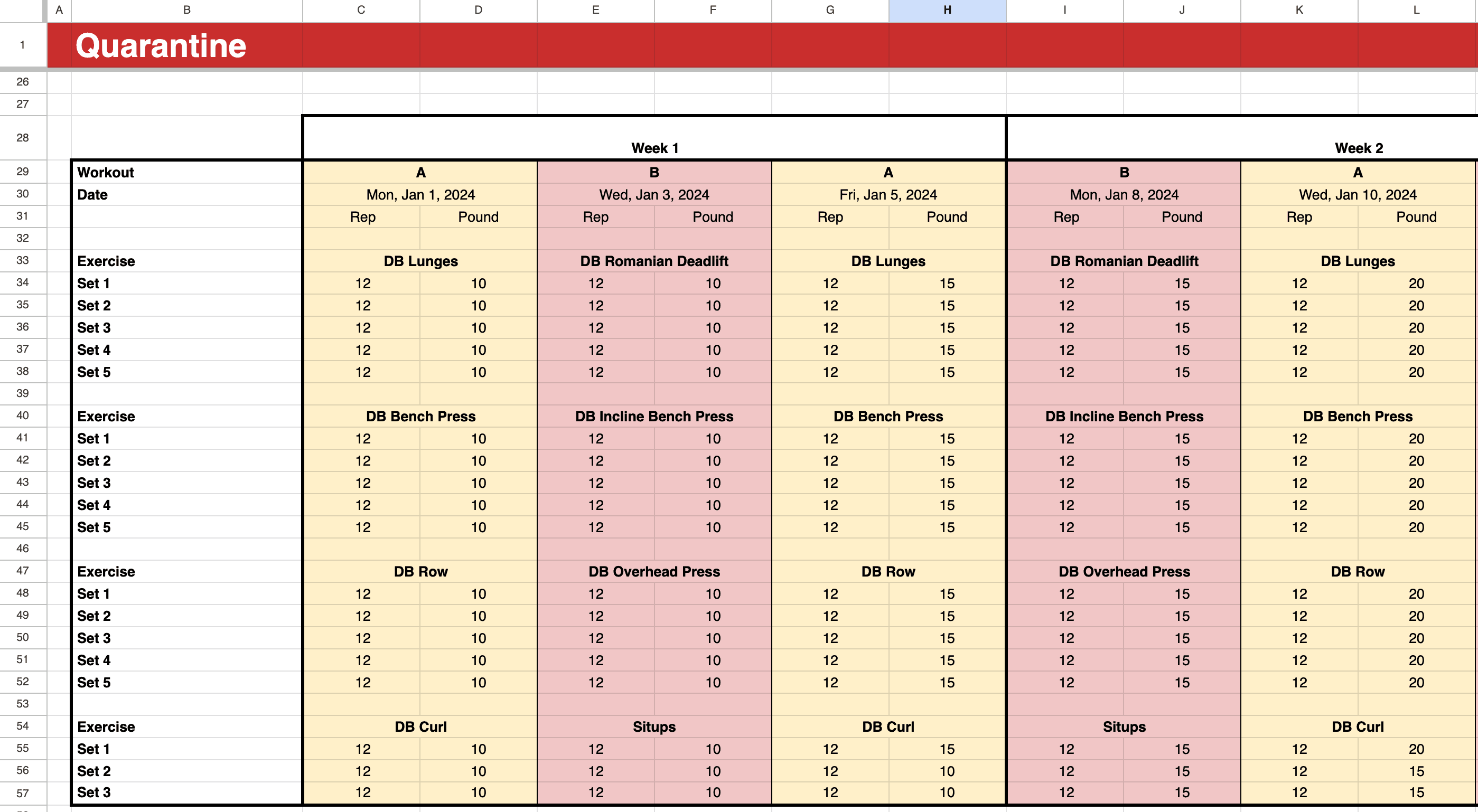
Each workout in the program has a different color. For each workout you’ll find the exercise, sets, reps, and weights.
Starting weights
The Quarantine spreadsheet supports pounds and kilograms. Start by selecting your weight unit in cells C16-C23.
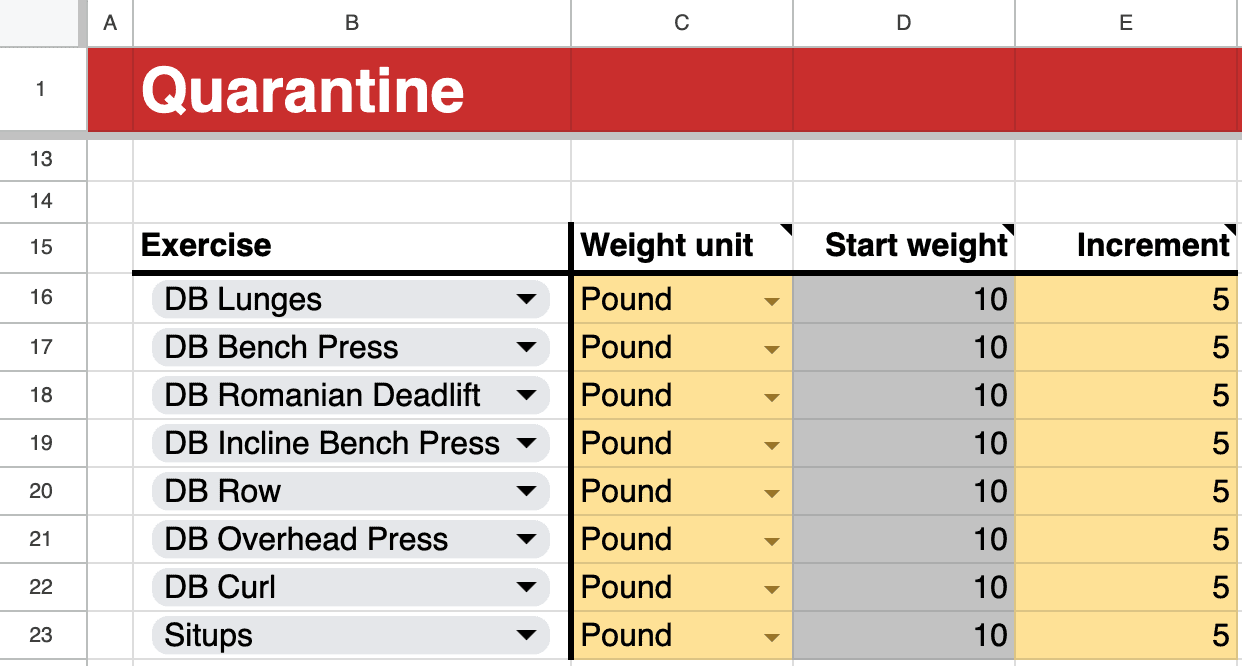
Column D shows your starting weight for each exercise. This is the weight of the dumbbell that you hold in each hand. 10lb therefore means one dumbbell of 10 lb per hand. Column E has the increment setting – how much weight you’ll add if you completed all sets last workout.
Log your workouts
You can log your workouts using the Quarantine spreadsheet. The reps and weights are prefilled for you. They automatically increase each week if you complete all sets. If you fail and log that in the spreadsheet, the weight will repeat next workout. Example…
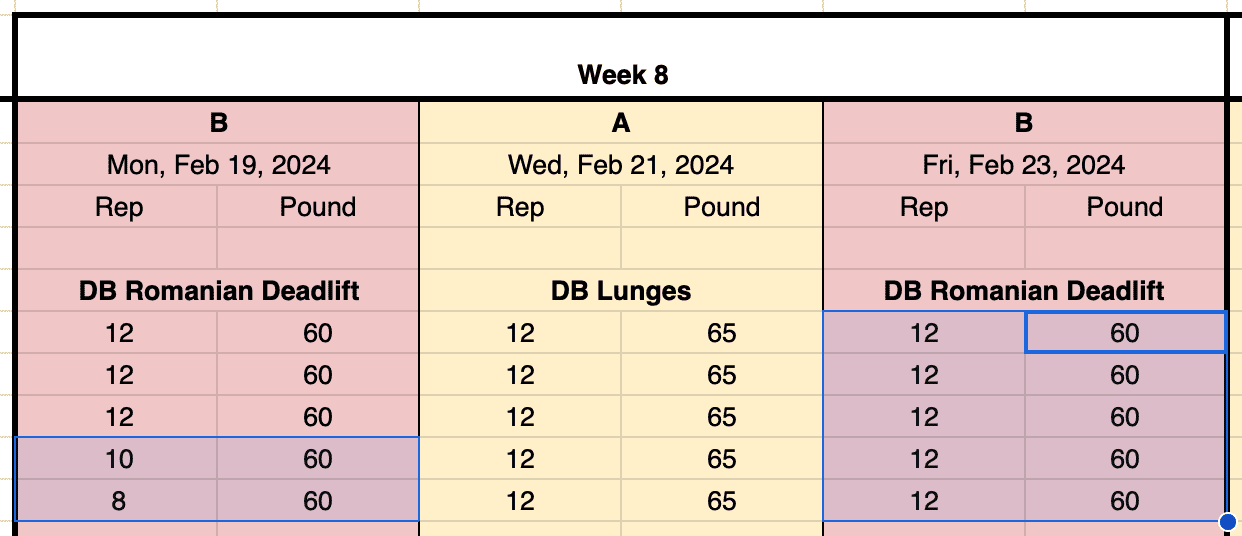
Here’s how this works:
- You did DB Rdl wiyh 60lb for 5×12 in workout B of week 8. But you didn’t complete 12 reps on set four and five. You did 10 and 8 reps instead.
- The weight on DB RD repeats next time you do this exercise.
- If you complete all sets next time, the weight will increase again.
Note that the Quarantine Spreadsheet supports top/back-off sets. If you fail like in the above example, you could switch to top/back-off sets. You can then progress the top set without failing on the back-off sets as they will be lighter.
Quarantine Spreadsheet vs Stronglifts app
The Stronglifts app does everything the spreadsheet does but better. It also does a lot more than the spreadsheet. Compare…
| Feature | Spreadsheet | Stronglifts App |
|---|---|---|
| Starting weight calculator | ? | ? |
| Workouts planned for you | ? | ? |
| Automatic weight increase | ? | ? |
| Repeat weight if fail | ? | ? |
| Warmup calculator | ? | |
| Plate calculator | ? | |
| Rest timer between sets | ? | |
| Workout duration timer | ? | |
| Progress graphs weights | ? | |
| Progress graphs volume | ? | |
| Log with Apple watch | ? | |
| Exercise videos | ? | |
| Exercise instructions | ? | |
| Add assistance work | ? | |
| Log any program | ? | |
| Ease of use | ? ? ? ?? | ? ? ? ?? |
If you print the spreadsheets, you better be good at math. You’ll have to calculate how much weight to add on each side of the bar between sets. If you make a mistake and put the wrong weight, you can fail reps by mistake.
The Google Sheets app is a pain to use on mobile devices. It’s made for accounting on a big screen, not logging workouts on a phone. The cells are hard to tap. You need to zoom in and out all the time. There’s no rest timer.
The Stronglifts app was made for lifting. Logging sets only takes a tap. The rest timer notifies you for your next set. You don’t need to switch between half a dozen apps during your workout. Everything you need is in the same app – warmup, plate calculator, history, graphs, videos, etc. It’s much easier to use than Google Sheets.
Other workout apps don’t create your Quarantine workouts for you. Nor do they add weight automatically. You have to do that yourself. This wastes time better spent lifting and makes mistakes more likely.
Use the Stronglifts app to log your Quarantine workouts.
Join the Stronglifts community to get free access to all the spreadsheets for every Stronglifts program. You’ll also get daily email tips to stay motivated. Enter your email below to sign up today for free.