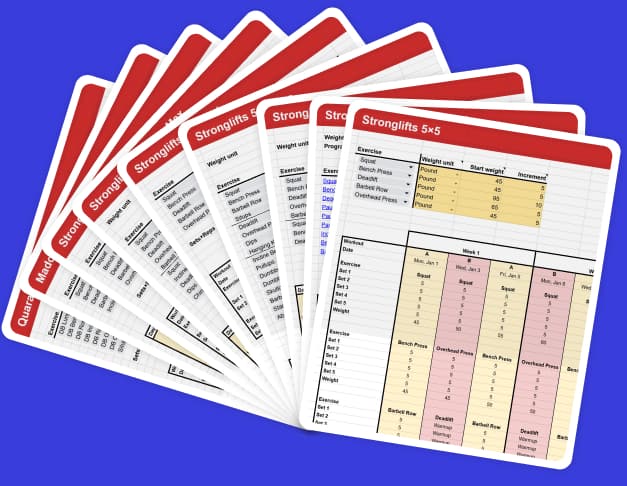Here’s the official Stronglifts 5×5 workout spreadsheet updated for 2026.
- It calculates your starting weights
- It automatically adds weight each week
- It adjust your weights if you miss reps
Tap the button below to download it for free:
Let me show you how to use the Stronglifts 5×5 spreadsheet to calculate your starting weights and log your workouts.
Join the Stronglifts community to get free access to all the spreadsheets for every Stronglifts program. You’ll also get daily email tips to stay motivated. Enter your email below to sign up today for free.
Copy the Stronglifts 5×5 spreadsheet
The Stronglifts 5×5 spreadsheet is hosted on Google Sheets. Before you can edit this file, you need to make a copy for yourself.
- Open the Stronglifts 5×5 spreadsheet
- Tap “File” in the top right corner
- Tap “Make a copy”
Like this:
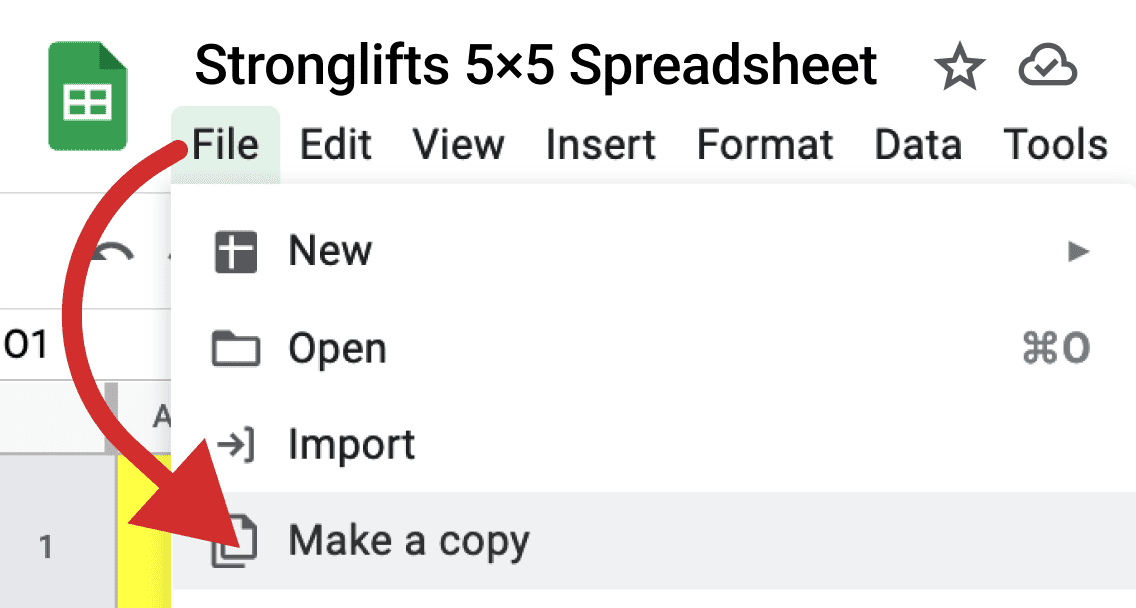
This will copy the Stronglifts 5×5 spreadsheet to your Google Drive. After that you can use it like this…
- Go to your Google Drive
- Open your copy of the Stronglifts 5×5 spreadsheet
- Use that spreadsheet to calculate your weights
Don’t request access to edit my Stronglifts 5×5 spreadsheet. If I did that, everyone would use the same sheet. Someone else would overwrite your data, making the spreadsheet unusable for all of us.
Make a copy of the spreadsheet for your own use.
How the Stronglifts 5×5 workout spreadsheet looks
Here’s a screenshot of the main workout area…
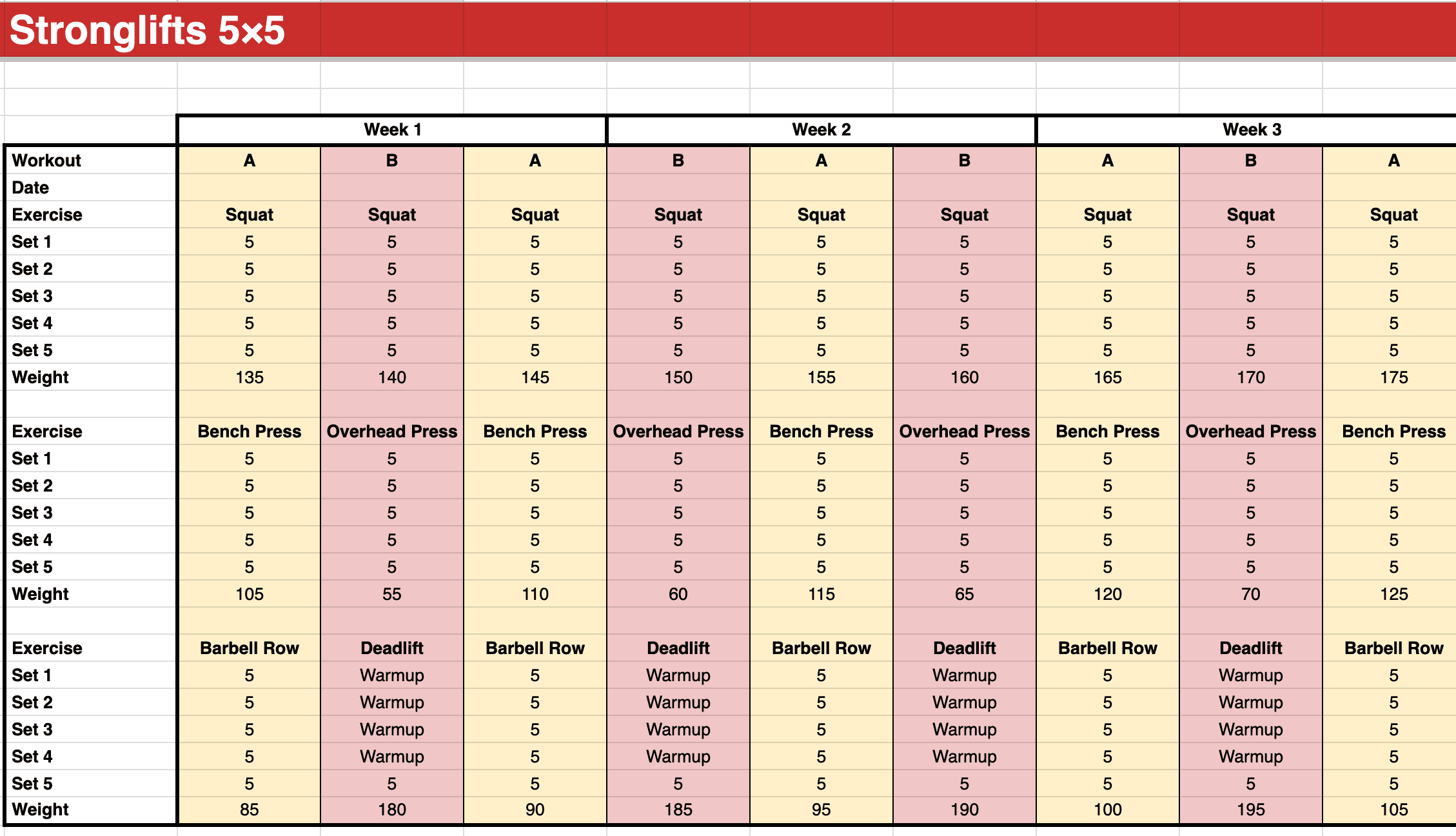
Your weights automatically increase every week. Your starting weights are calculated for you. Let’s choose your experience level first…
Select your experience level
There are two main tabs in the Stronglifts 5×5 spreadsheet
- New Lifter
- Experienced Lifter
The starting weights of experienced lifters are calculated based on their recent best lifts. New lifters don’t have any training history so easy starting weights are suggested instead. You can easily change the weights as you see fit.
New lifters
Select the tab “New Lifter” if you’re new to the gym, have never lifted weights before, or are resuming after a long break of several months/years.
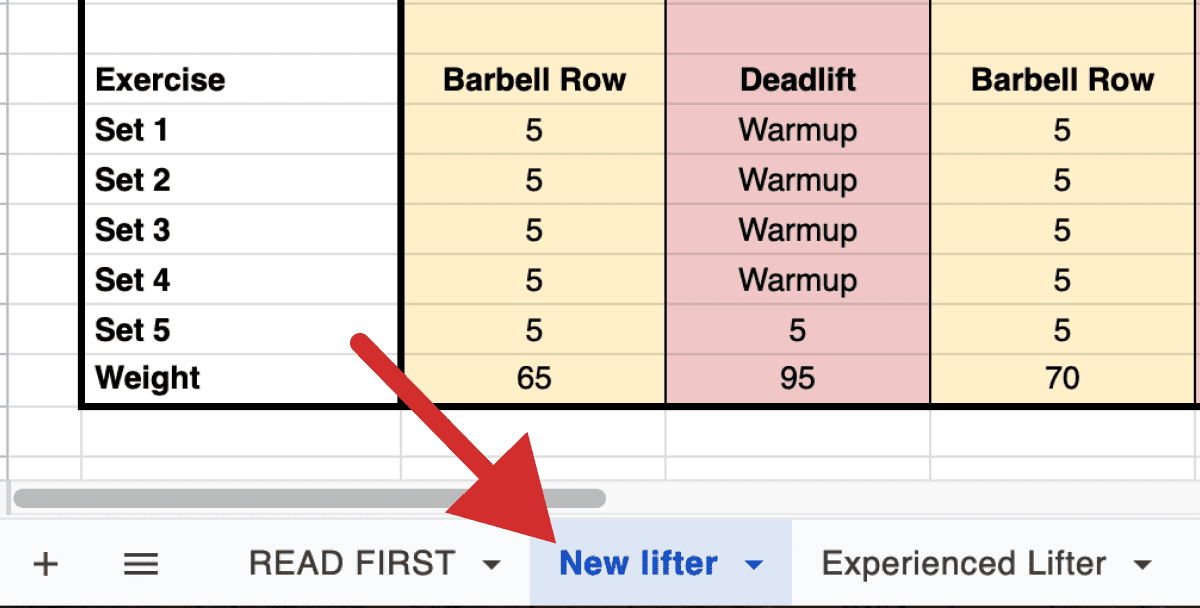
I’ll make the following assumptions about you based on my experience talking to many new lifters who started Stronglifts 5×5…
- You don’t have much strength and muscle
- You’re a little out of shape and quickly get out of breath
- You’re unfamiliar with several exercises and their proper form
- You feel nervous about lifting weights and don’t want to get hurt
Case study: my wife
My wife had never lifted weights before, had little strength or muscle, was unfamiliar with all the exercises, and was scared of hurting her back with Deadlifts. I put her on Stronglifts 5×5 with super light weights.
Today she Squats 210lb and Deadlifts 240lb at a body weight of 110lb. She has done many different programs over the years to get there. But Stronglifts 5×5 was the first program she ever did. It taught her the basics.
The main strategy for new lifters is to start with very light weights.
- Starting light eases your body into training. It prevents getting very sore and having to skip workouts from week one. It gives your connective tissue (joints, tendons, etc) time to adapt to the workouts so you don’t get hurt. They need more time than your muscles do.
- Starting light helps you to practice all the exercises with good form. It makes it easier to control the bar. It also makes it almost impossible to get hurt. All of this helps you build confidence with the weights.
- Starting light guarantees progress. Seeing the weight increase every week will boost your motivation. You’ll look forward to seeing how far you can take this. This helps you build the most important habit for building strength and muscle: going to the gym consistently.
If this sounds like a good plan to you, just select the tab “New Lifter” in the Stronglifts 5×5 spreadsheet to get started. You can easily increase or decrease the suggested weights based on your preferences.
Starting weights
The Stronglifts 5×5 spreadsheet supports pounds and kilograms. Start by selecting your weight unit in cells C15-C19 of the tab “New Lifter”.
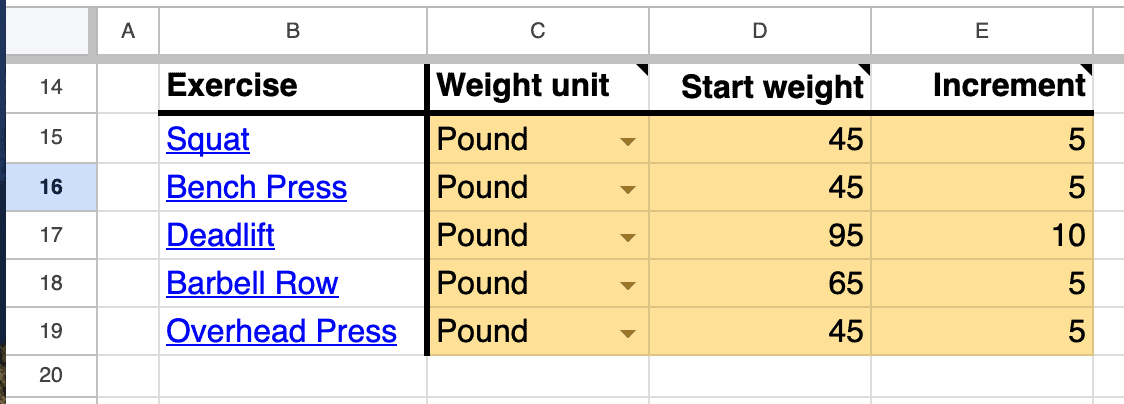
Column D shows your starting weight for each exercise. They include the weight of the barbell because you lift it. This means that 45lb stands for the empty 45lb Olympic barbell (it weighs 20kg).
Deadlifts and Barbell Rows start heavier so the weight can rest on the floor between reps. If we used an empty bar, it would have to float in the air and we wouldn’t be practicing the correct form. Deadlifts are like half Squats so it’s easier to start heavier on this exercise.
Column E has the increment setting – how much weight you’ll add if you completed all sets last workout. Smaller increments work best. Deadlifts can use bigger increments during the first weeks to stay ahead of the Squat.
Experienced Lifter
Select the tab “Experienced Lifter” if you’ve been going to the gym for a while, were doing a different program, and now want to switch to Stronglifts 5×5.
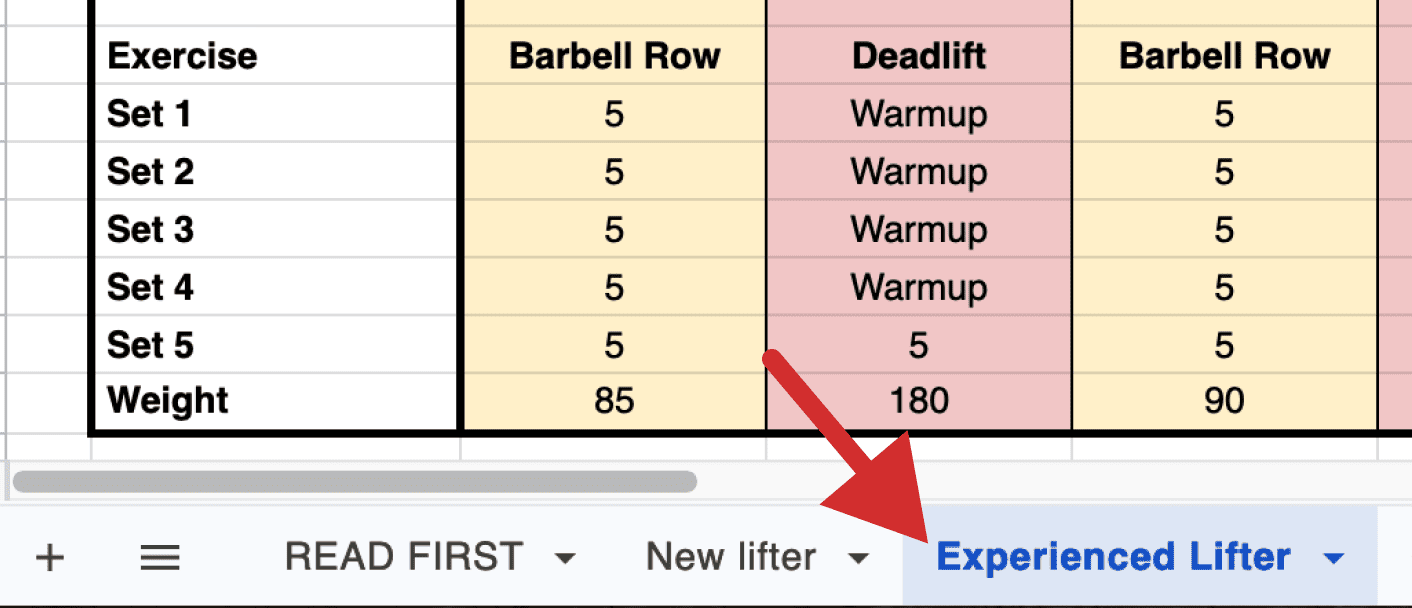
I’ll make the following assumptions about you based on my conversations with many experienced lifters who started Stronglifts 5×5…
- You have a decent amount of strength and muscle
- You’ve done several or all exercises of Stronglifts 5×5
- You can Bench almost as much weight as you Squat
- You’ve never done Squats 3x/week before
Case study: myself
When I found the 5×5 workout in 2003, I had been going to the gym for four years. But I mainly did machine and isolation exercises for the upper-body. I had never done Squats more than once a week. I had never done Deadlifts, Overhead Press or Barbell Rows. Despite gaining a decent amount of strength and muscle, I was undertrained in several areas.
The biggest challenge for experienced lifters is keeping the ego at the door. Many people think that if you’re not lifting close to failure all the time then the workouts somehow do nothing. This results in the #1 mistake: starting too heavy to try to get results faster. It almost always backfires.
Say you start with 85% of your max for 5×5 on the Squat. Your max is 200lb for one rep and you add 5lb 3x/week. Within two weeks you’ll have to Squat your previous one rep max for 5×5. That would be a 40lb increase in your one rep max in just 14 days. Beginners can do that. But you’re past the easy newbie gains. You need more time to get stronger.
Doing too much, too soon is the easiest way to get hurt in the gym. Maybe you can Squat decent weights from your previous training. But you’re not used to Squatting 3x/week. If you go heavy from day one, your knees, lower back, elbows and wrists get no time to get used to the Squat frequency. This can result in nasty pains and force you to quit the program.
How heavy to start
Experienced lifters should start Stronglifts 5×5 with a weight that they can lift for 10 reps. The first weeks of the program should be easy. You should never miss any reps during this time. You should not get extremely sore.
Say your best Squat is 1x270lb. You can do 10x200lb. Start with 200lb for 5×5. It will take about a month to get to 5×5 240lb and surpass your record of 1x270lb. The difference is that you’re now Squatting +225lb 3x/week. You couldn’t do this before and so this alone is an improvement. Any progress past week four will result in breaking new personal records.
If you don’t know your one rep max, the Stronglifts 5×5 spreadsheet will estimate it for you and then suggest your starting weights. Just enter your best five rep, eight rep or ten rep max – or whatever you did.
Experienced lifters should not start as light as new lifters do. Say your best Squat is 225lb for eight reps. You shouldn’t start with the empty bar. That would be too light. You should however start with comfortable weights that ease your body into the program and give you room to progress.
You won’t lose muscle from training lighter for a few weeks. But you will improve your skills from practicing the lifts more often than you’re probably used to. Strength = SKILLS x muscle. Practicing the lifts will improve your skills, and that alone will result in a strength increase.
If this sounds like a good plan to you, select the tab “Experienced Lifter” in the Stronglifts 5×5 spreadsheet to get started.
Enter your best lifts
Experienced lifters need to enter their best lifts in the Stronglifts 5×5 spreadsheet first. Start by selecting the tab “Experienced Lifter”. Then enter your best lifts in the past 3-4 weeks (not a year ago or so).
- Enter how much weight you lifted in C16-20
- Enter how for how many reps you lifted that weight in E16-20
- Enter the RPE for that set – how many more reps you could have done (0=10RPE, 1=9RPE, 2=8RPE, 3=7RPE).
Like this…
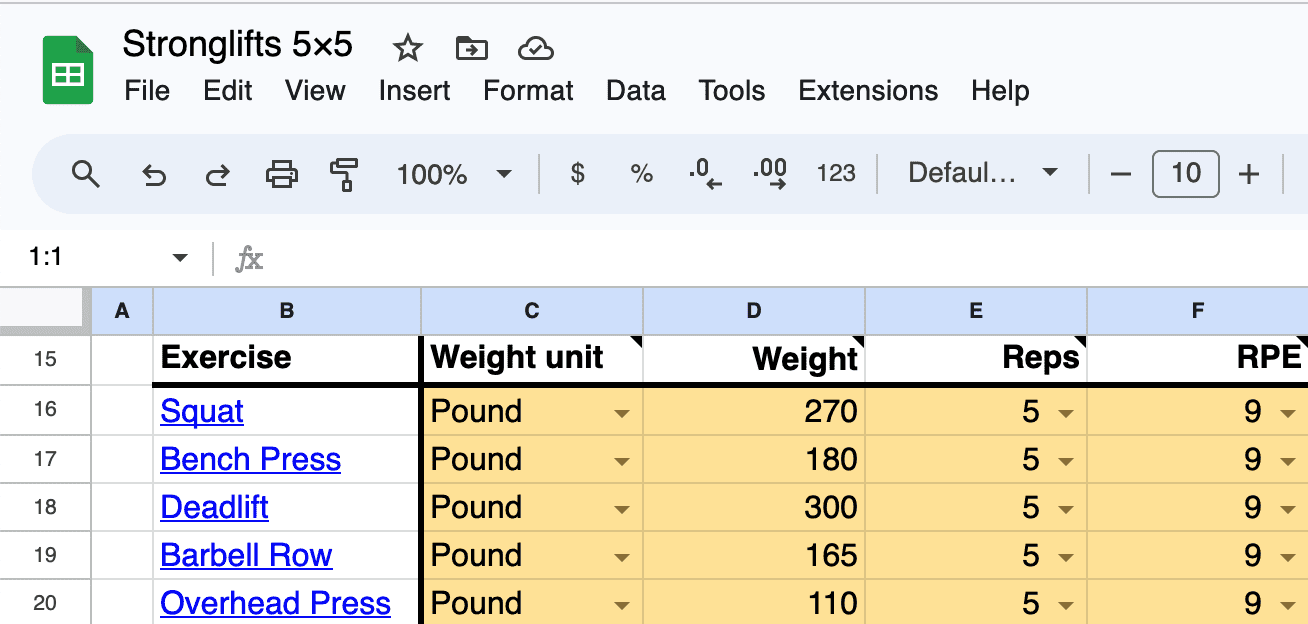
The Stronglifts 5×5 spreadsheet will use the information you entered to estimate your one rep max (how much weight you could lift for one rep).
This estimate will show in the gray cells G16-20.
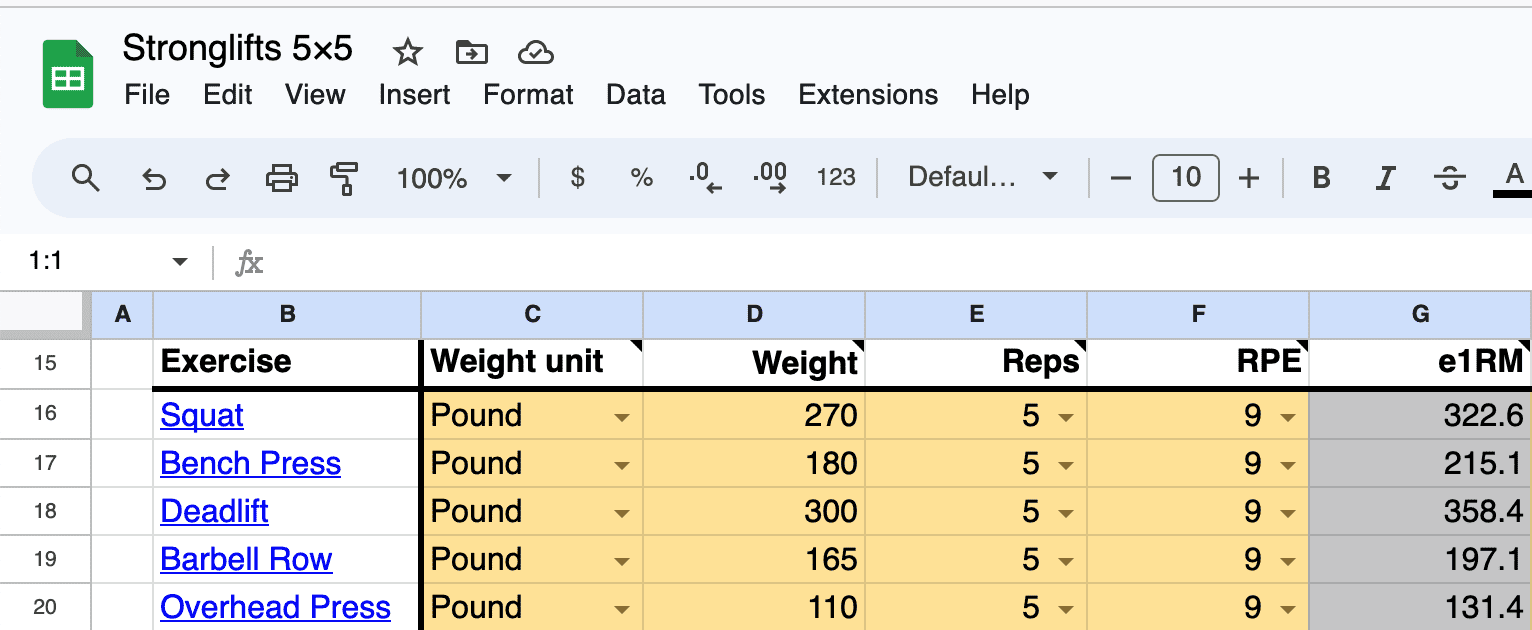
Your estimated one rep max is used to calculate your starting weights. Don’t change the gray cells G16-20. If you do, your spreadsheet will break. It needs this data to calculate your starting weights.
On-ramp settings
Stronglifts 5×5 uses an on-ramp period for experienced lifters. The program starts light so your body can adapt to the workouts. I recommend taking at least four weeks before trying to equal your most recent best lifts.
Two settings control the on-ramp period:
- Increments: how much weight you add per week (5lb is 2.5/side). Smaller increments work better than bigger ones, particularly on upper-body exercises like the Bench and Overhead Press.
- On-ramp weeks: how many weeks it takes to match your previous best. This is set to 4 weeks by default. Shorter on-ramps will not make you stronger faster but plateau faster.
These settings are in the yellow cells H16-I20.
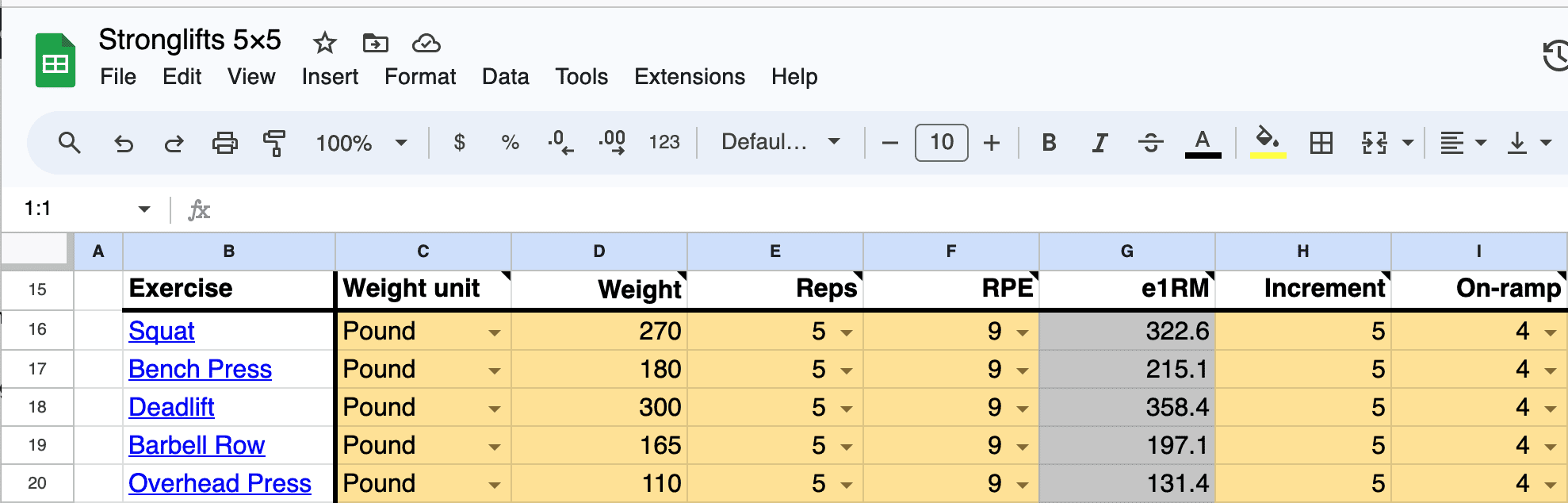
By default, the spreadsheet will give you four weeks before you hit your previous best lifts. That means there’s a four week on-ramp for you to get used to the program and exercises. You can set this to six or even eight weeks if you prefer. Less than four weeks is not recommended.
Note that the Stronglifts 5×5 spreadsheet defaults to top/back-off sets for experienced lifters (see cell C23). This makes Squatting 3x/week easier to manage with the heavier weights that you’re lifting.
Automatic weight calculation
The Stronglifts 5×5 spreadsheet automatically increases your weights each week. It also adjusts the weights if you fail to complete your reps. Example:
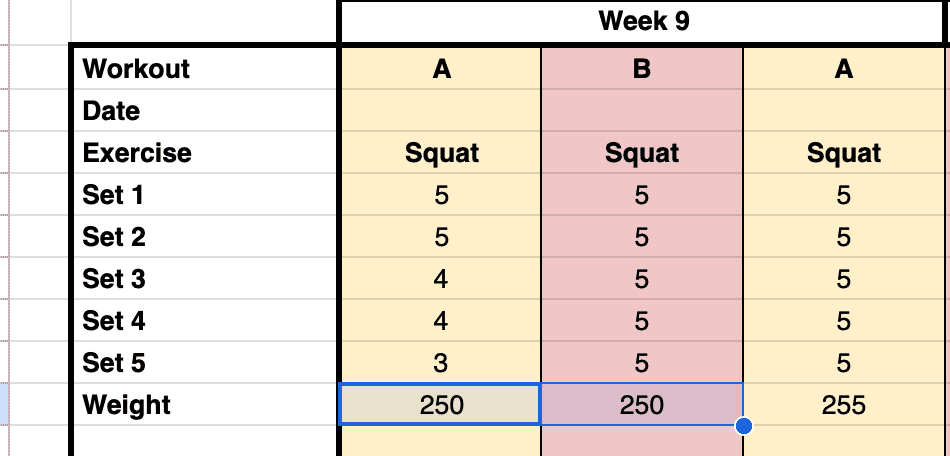
Here’s how this works:
- You Squat 250lb in workout A but miss reps in set 3, 4 and 5.
- The weight repeats next workout B instead of increasing.
- You complete all sets this time and so the weight increases again.
Replacing Stronglifts 5×5 Exercises
You can easily replace any Stronglifts 5×5 exercise that you can’t or don’t want to do (due to lack of equipment or existing pains).
Just tap on any of the exercises in the cells B16-B20 of the Stronglifts 5×5 spreadsheet. You’ll get a list of alternative exercises.
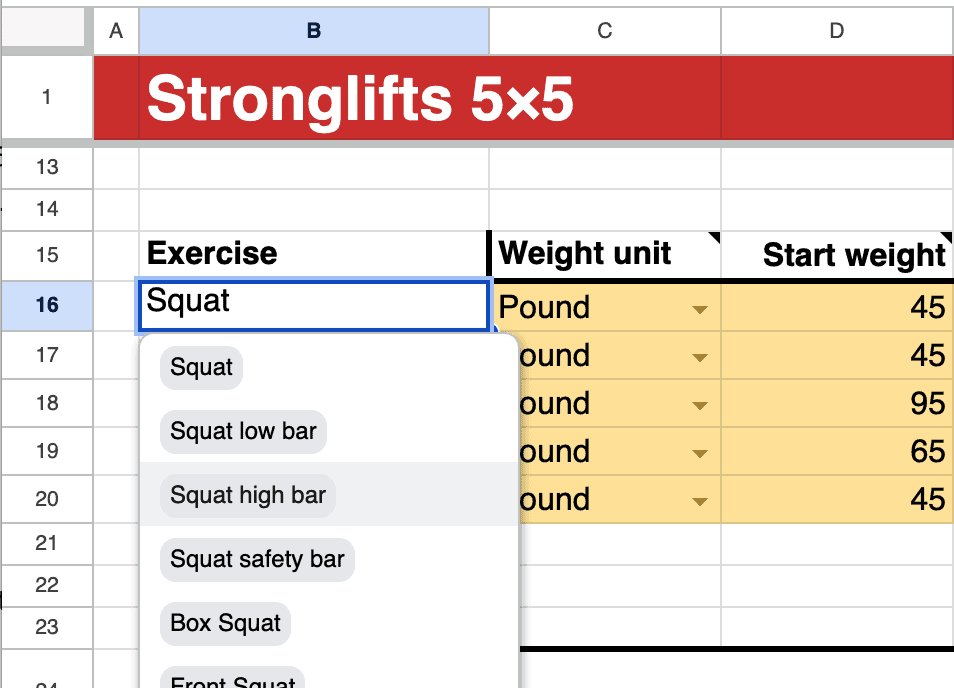
You can find videos of all these exercises in the Stronglifts app. Just go to start workout – tap the exercise – tap replace. You’ll find the same exercises with videos that you can review during your workout.
Stronglifts 5×5 Spreadsheet vs Stronglifts app
The Stronglifts app does everything the spreadsheet does but better. It also does a lot more than the spreadsheet. Compare…
| Feature | Spreadsheet | Stronglifts App |
|---|---|---|
| Starting weight calculator | ? | ? |
| Workouts planned for you | ? | ? |
| Automatic weight increase | ? | ? |
| Repeat weight if fail | ? | ? |
| Warmup calculator | ? | |
| Plate calculator | ? | |
| Rest timer between sets | ? | |
| Workout duration timer | ? | |
| Progress graphs weights | ? | |
| Progress graphs volume | ? | |
| Log with Apple watch | ? | |
| Exercise videos | ? | |
| Exercise instructions | ? | |
| Add assistance work | ? | |
| Log any program | ? | |
| Ease of use | ? ? ? ?? | ? ? ? ?? |
If you print the spreadsheets, you better be good at math. You’ll have to calculate how much weight to add on each side of the bar between sets. If you make a mistake and put the wrong weight, you can fail reps by mistake.
The Google Sheets app is a pain to use on mobile devices. It’s made for accounting on a big screen, not logging workouts on a phone. The cells are hard to tap. You need to zoom in and out all the time. There’s no rest timer.
The Stronglifts app was made for lifting. Logging sets only takes a tap. The rest timer notifies you for your next set. You don’t need to switch between half a dozen apps during your workout. Everything you need is in the same app – warmup, plate calculator, history, graphs, videos, etc. It’s much easier to use than Google Sheets.
Other workout apps don’t create your Stronglifts 5×5 workouts for you. Nor do they add weight automatically. You have to do that yourself. This wastes time better spent lifting and makes mistakes more likely.
Use the Stronglifts app to log your Stronglifts 5×5 workouts.
Join the Stronglifts community to get free access to all the spreadsheets for every Stronglifts program. You’ll also get daily email tips to stay motivated. Enter your email below to sign up today for free.